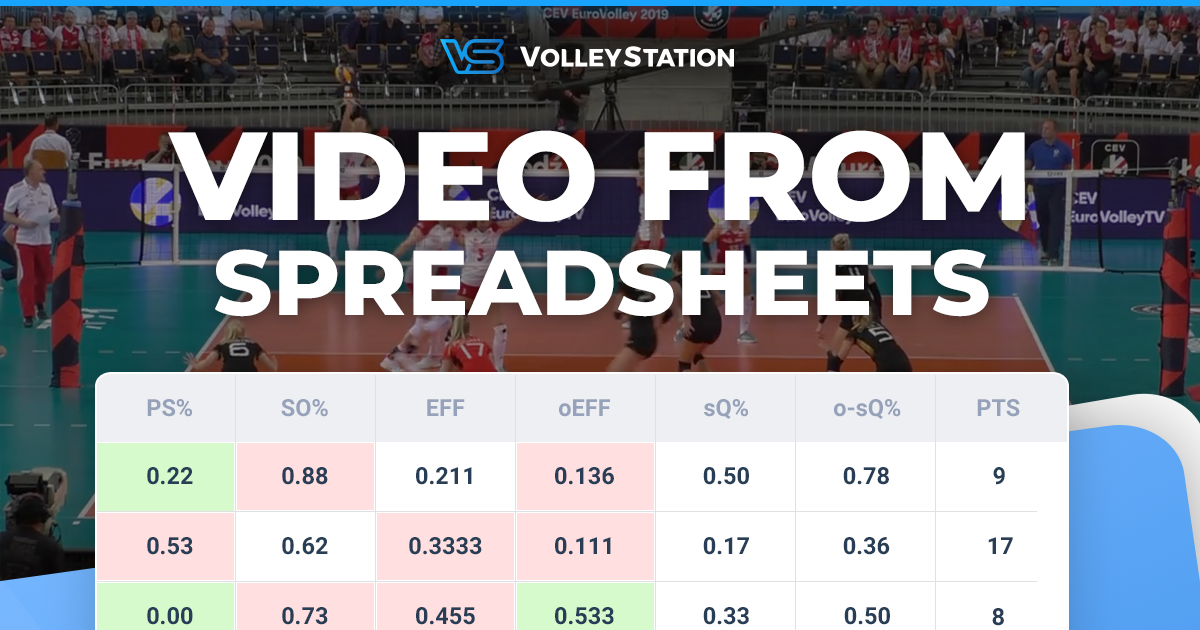Current video toolkit of VolleyStation is already quite robust, and provides a lot of features for both coaches and analysts. The ability to create montages using our user friendly filter system, as well as customisation for the exported video, is already enjoyed by many teams around the world.
We wanted to keep all those features, but also add the customisability and flexibility you love in our spreadsheets, into video workflows. The result is VolleyStation 1.20, which features what can only be described as a complete video analysis rework.
This article will explain all the changes and additions to VS 1.20, but you can be sure that all the features available before, are still here, just better.
VolleyStation 1.20 will be released in phases. It may take few days before you see the update notification. If you can’t wait, you can download it from your user panel.
Changes to montages
Let’s start with classic VolleyStation montages. Inside things look mostly the same, but there’s been a big change underneath. Until now, when creating a montage, we did a snapshot of your match data, so the montage results were not changing after generation. This sounds good on paper, but in reality, all the changes done in a match, are usually for the better. You can fix mistakes, you can add missing plays. All those changes should be reflected in a montage, and now they are. Snapshotting of data is gone and montage will now update with match changes.
This change allowed us to make some neat additions to our old functionalities. For instance, the match preview now allows for editing of plays, directly from your montage.
Other then that, montage screen is exactly the way you left it. Reordering of plays and flagging also works exactly the same.
Video analysis screen
First big feature of this release is a new video analysis screen, which works with multiple matches. This screen looks similar to montage, but effects of its work won’t be immediately saved as reports. This makes it great for going through matches, and searching for patterns, without filling your report database.
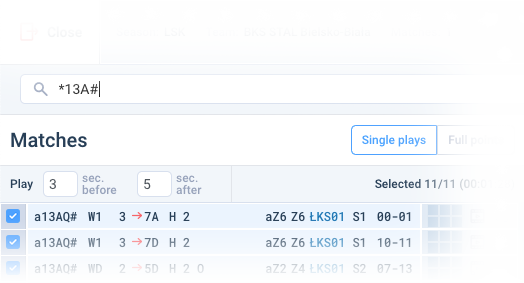
Video analysis is also much faster than creating many montages. This is achieved by allowing you to search using our spreadsheet functions, that we will refer to as VQL (Volleyball Query Language) from now on. Here is an example query that will get you all the kills of player 15:
*15A#You can also use complex queries in a way similar to spreadsheets:
VSAND("*15A#","*R#;B-0")This will get us only those kills that followed perfect pass.
If you want to know more about VQL, please refer to tutorial spreadsheets in your application, or read this article.
Working with classic filters
Video analysis is a very powerful tool when used with VQL, but you can also make it more beginner friendly by switching it to classic filters mode. In this mode filtering is done using interface from reporting, and can be operated by less technical members of your staff. In short, this screen is a great tinkering spot for everyone.
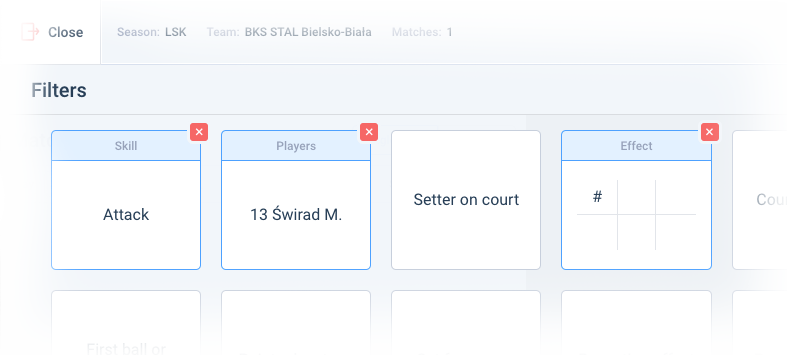
Save as report
Video analysis is not supposed to replace montages, but to supplement them. As mentioned before, your searches done here are not reports yet. If you want to keep them, they need to be manually saved. To do this, just click save as report button, which will open new montage with exact same settings as your current analysis. Since this is done in a new tab, you can open many of them for later review, while continuing your work on video analysis screen.
Export
Exporting to video is also available on this new screen, together with flags and play reordering. You can do all those things even before you save your analysis as a full report. Be advised however, that changing the VQL query or filters will reset play order and flags, so only add them when you are sure your data is final.
Video preview in preset groups
Preset groups in current release are missing one important building block, and that’s the ability to preview montages created by them. You could export them to video files, but preview was marked as “coming soon”. We are glad to inform that this is now resolved, with preview in preset groups being enabled for everyone.

Preview feature uses the same video analysis screen mentioned before. When you click preview, you will go to a new tab, with video analysis preconfigured with your montage settings. This montage can be exported, reorganised and even saved as report, if you want to view it later.
Video preview in spreadsheets
In our opinion, the biggest feature of this release is the integration between spreadsheets and video analysis screen. As a result of it, you can preview almost any cell as w video in a separate tab. To access this feature all you need to do, is right click on a cell, and select Show on video. This feature also works for multiple selected cells, opening series of previews at once.
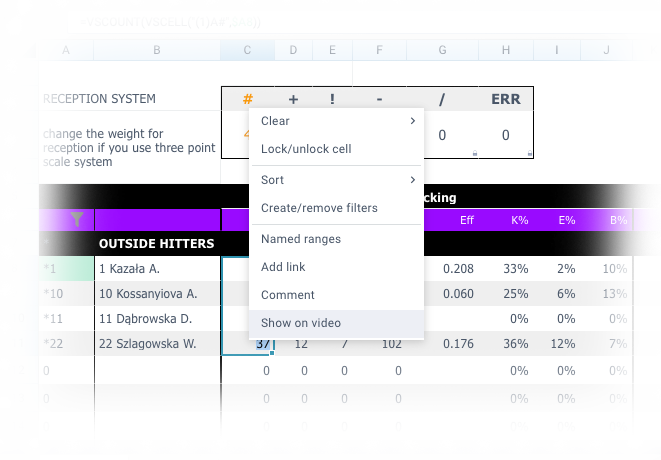
Show on video is compatible with both numeric functions like VSCOUNT, as well as our courts created using VSCOURT. Pretty much any spreadsheet you already have, will work with this integration. The only requirement is for cells top function to be a single VS function.
While using current spreadsheets for video analysis is a powerful tool, we also suggest creating some special sheets for video preview only. This is a great way to share common video analysis framework across team, and speeds up creating many montages considerably. You can use this as an alternative to preset groups.
VQL report filter
Last major feature of this release is the ability to use VQL for filtering all reports, not just video. This can be done using VolleyStation Query filter available in report creation wizard. Using queries instead of other filters can be great for advanced users, but can also be used to share reports between team members easily. You can even build a file with most used queries for your team.
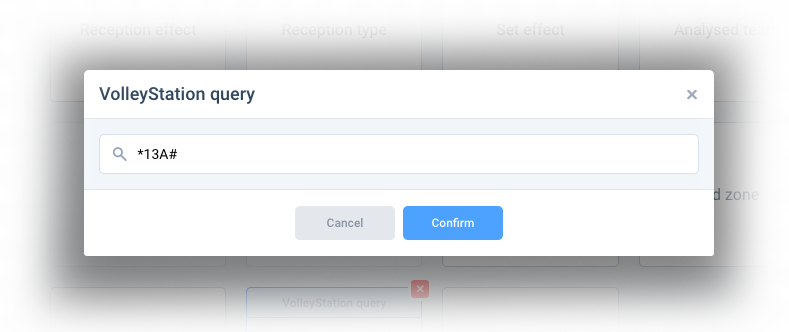
Compatibility notice
Delivering all the functionalities described above required us to change a lot under the hood of VolleyStation. This means some of the old montage data will not be compatible with new system, and will be converted only partially. Montages created on version 1.19.1 or later will be converted fully, with all the flags and custom play ordering. Montages created on versions prior to 1.19.1 will have flags, and custom play order removed. All montages will be updated to latest match data as well.
Other changes
This version contains the usual bundle of smaller fixes and improvements. One thing of note, that isn’t video related, is the ability to enable live match export. This can be done from the match screen, and works in a similar way to the recently added Hudl Sportscode integration. In short, select a directory and you will get a live updated match file, with only few seconds delay to your code. This is a great way of integrating with your R toolkit, or any other custom analysis tools.
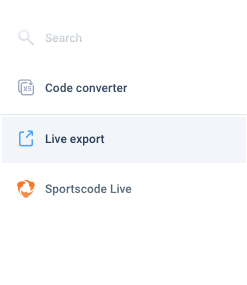
Give it a try
Changes mentioned in this article will be gradually released to all VolleyStation Pro users. If you can’t wait, you can download VS 1.20 from your user panel. If you want to try VS Pro, then please contact us using the link below.