In this development update we wanted to go over some of the more important changes that happened since the last major VolleyStation release. This will help you get up to speed with latest improvements to VolleyStation Pro. While we generally don’t introduce major changes mid season, we constantly work on improvements to quality of life, making your experience better.
Subzones in attack combinations
VolleyStation supported using subzones for start point of plays since the very beginning, but there was a small problem with using them. You needed to either type them in code, or draw precise play directions for our system to fill them automatically. Either way, getting them required some extra work on your side. In VolleyStation Pro 1.26 we’ve extended attack combination configuration options to also feature subzones. This will allow you to code attacks as usual, and get way more precise data.
This change is also reflected in zoneArrows data visualisation, which now uses both zone and subzone to mark approximated attack start point. If your team lacks time to draw precise play directions, you will now get much more precise reports, without any extra work.
Please note that we are not going to migrate current data to this system to avoid confusion. If you wish to use subzones for existing seasons, you need to update their configuration yourself. With season settings updated, you can use combination code converter icon on each match to translate it into new format.
Better match export
When exporting a match you will see a new popup, giving you all the format options we currently support. New addition there is VSM, our own format we will be using going forward. VSM is the only format that supports all the features of VolleyStation, and we recommend using it when sending matches to other VolleyStation users. Other formats can be used, but will offer limited or simplified data.
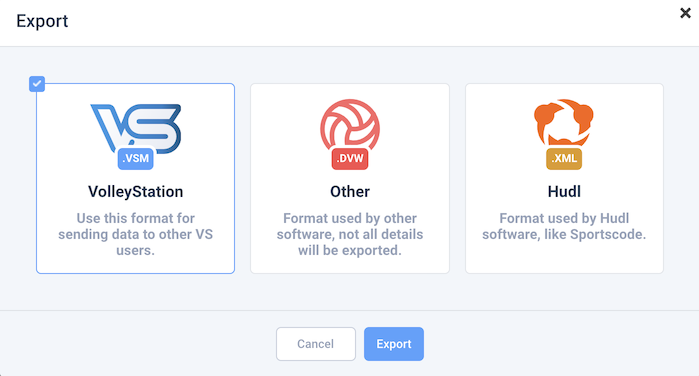
While we are on the subject of other formats, you can see that season settings have some new options related to date formatting and language support. You can tweak them for better export compatibility when using non standard date formats and non-latin alphabets. Those settings do not apply to VSM and XML files, as they use universal date format, and supports all alphabets at once.
Changes to VSLINEUP
VSLINEUP is the latest addition to our spreadsheet feature set. If you missed the original announcement, you can learn more about it here. With this function you can access the current team lineup during a live match, or analyse trends from past competitions. We have expanded this way of analysis with the ability to access any future rotation of selected team. In previous version you could use this code VSLINEUP("*") to access current team rotation, and this code VSLINEUP("*N") to access the next one. While both of those will continue to work, you can also do this: VSLINEUP("*N3") to acces the value after the team rotates three times. For more details about this function check the tutorial spreadsheet, or the article linked above.
Other changes
Outside of the more significant changes outlined above, we have done some other, more minor adjustments. Player positions are no longer required, so those of you playing on junior level will be able to skip filling them. You can now export teams from the teams list to easily exchange rosters with other analysts. We’ve also improved export of spreadsheets into XLS files. More details about each release are always available in the changelog.
Give it a try
Changes mentioned in this article, are already available to all VolleyStation Pro users. Just make sure, you are using VS Pro in version 1.26 or above. If you want to try VS Pro, then please contact us using the link below.

