VSLINEUP is the latest addition to our spreadsheet function set, that we would like to introduce to you in this blog post. Lineup function can serve many purposes, but the main motivation for adding it, was the ability to create spreadsheets showing data for players currently on court. Let us dive into more details.
Basic usage
We will start with some basic syntax examples
=VSLINEUP("*")This function call will give you the current match rotation for home team. This rotation will automatically change when you code a match live, so it’s a great base for creating dynamic reports for your tablets. Think about something like this
=VSEFF(VSCELL("*A;(1)", VSLINEUP("*")))This would be a typical team wide attack efficiency, but with VSLINEUP it’s now a dynamic value, adjusting to current home rotation.
Sometimes it may be even more interesting to take a peek into the future, and prepare for what’s to come, rather than current court situation. Function like this may assist you with that
=VSEFF(VSCELL("aA;(1)", VSLINEUP("aN")))This is a call similar to what we did before, but this time we take away team attack efficiency, and we show it for their next rotation. This is done by adding letter N to our filter, like this: aN.
Player at position
Lineup functions can do more then just displaying current team rotation. We can, for instance, use them to get the shirt number of a player currently at given position. Most basic call would look like this:
=VSLINEUP("*Z3")This will get us the number of a player, that is currently in position 3 in home team lineup. Player numbers can be then used in any other function call, to fetch statistical data customised for current court scenario. Here is a more practical example of this:
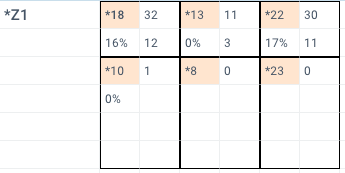
This court shows all players currently on it (marked with colour), plus some of their basic stats. We have total number of attack attempts, attack efficiency, and the amount of kills. We also apply additional PZ filter to only show front or back row attacks, for players currently in those rows. Working sheet is available here
Even with such a simple example, you can see how many possibilities there are, when you are able to work with current lineups.
Other features
There are some other types of queries you can use with VSLINEUP. If you need it, player position can also be accessed with next rotation parameter:
=VSLINEUP("*Z3N")You can also use match and set indexes to get set starting lineup data:
=VSLINEUP("*Z2;M1;S2")This can be useful when trying to analyse general opponent trends when it comes to starting positions. Be advised that functions with indexes will always return starting set data, instead of live one.
Smaller changes
This version also features a set of additional fixes and improvements:
- We’ve added validation errors for back row players performing front row attacks
- Fix for video player size, when opening 4:3 video formats
- Fixes for importing practice match files with no sets
- You can now delete multiple teams at once
- Other small fixes and improvements
Give it a try
Changes mentioned in this article will be gradually released to all VolleyStation Pro users. If you can’t wait, you can download VS 1.25 from your user panel. If you want to try VS Pro, then please contact us using the link below.

