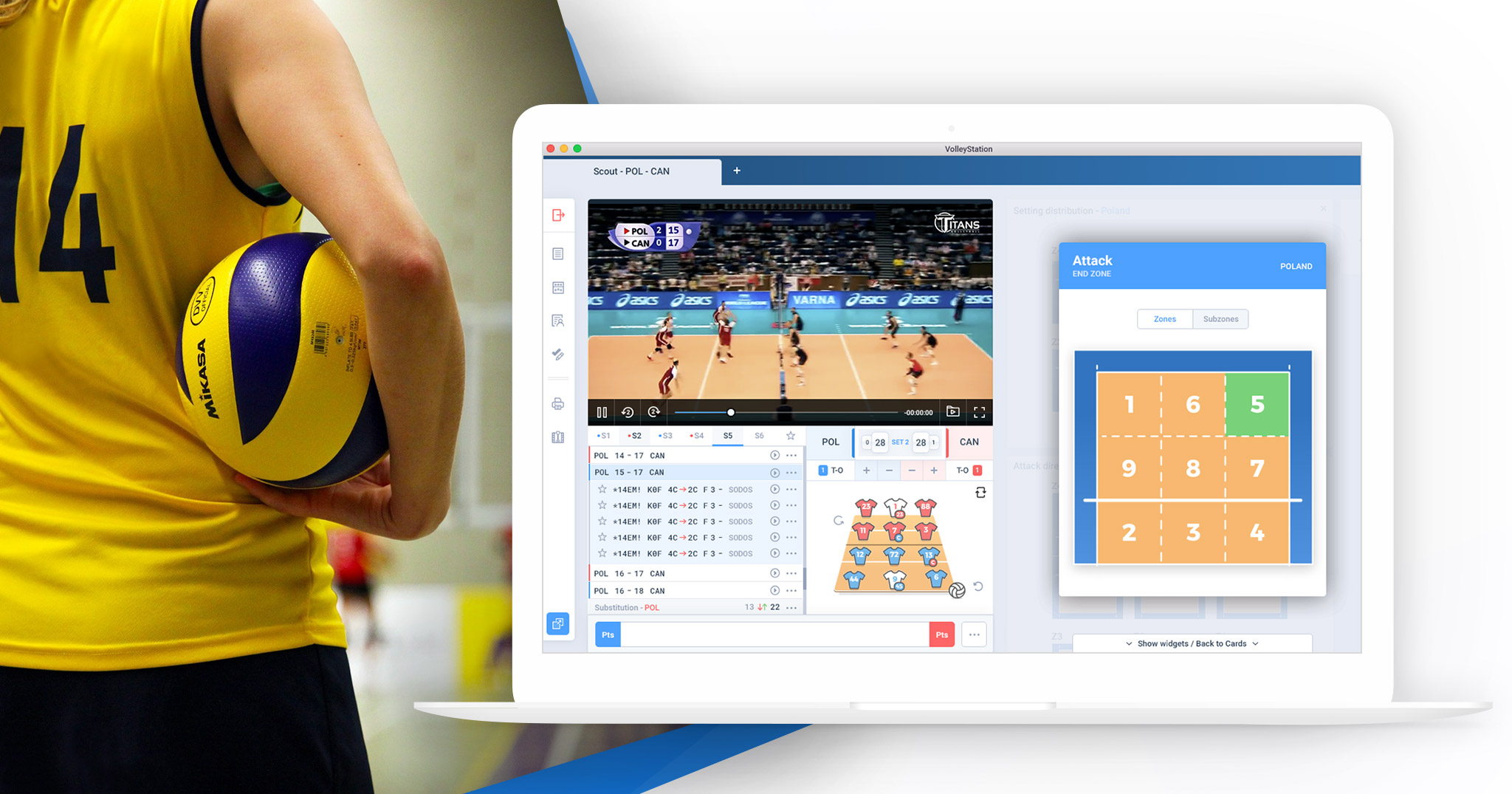Modern technologies like video capture or statistics are a part of professional sports for some time now. While those technologies are very beneficial for volleyball teams at any level, they have not found their place in coaching yet. There are many reason for this state of affairs. Main problems are time constraints and lack of skillset required for match scouting.
If you’ve ever seen professional scoutman at work, then you are well aware of complexity of their work. Learning codes to be able to scout matches is a big challenge. On top of that, you have to delegate time to scout each match afterwards. With an already busy schedule of a coach, all this seems unfeasible. Here at VolleyStation we believe that we can simplify this. It starts with easier match scouting method we call Cards.
What are cards?
Cards are a system that we created to make writing codes unnecessary. With cards, everybody can take on the scoutman role. That means the coach, player, or anybody with decent knowledge of volleyball can prepare a scout. The best thing about it, is that the scout you create is the same as the one created using codes. With cards you don’t compromise on quality of your work.
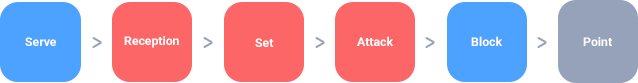
Cards are a graphical wizard that guides you through the entire match. Each cards asks one question regarding events on the court. When you select your answer, then you move to the next card. Cards follow the flow of your match. That means they start with serve and end with one of the teams scoring a point.
In our experience people learn how to use cards really quickly. After scouting few points you are pretty much a professional.
How to use cards for scouting?
As we explained before, cards follow the flow of your match. That means you do the scouting play by play, point after point, until you reach the end of the match.
Lets go step by step, through scouting of a simple point. We will do something really simple: an ace serve followed by a reception error.
Cards work in play by play manner, that means we first provide information about serve. First card you will always see when starting a point is serve start zone card. It looks like this:
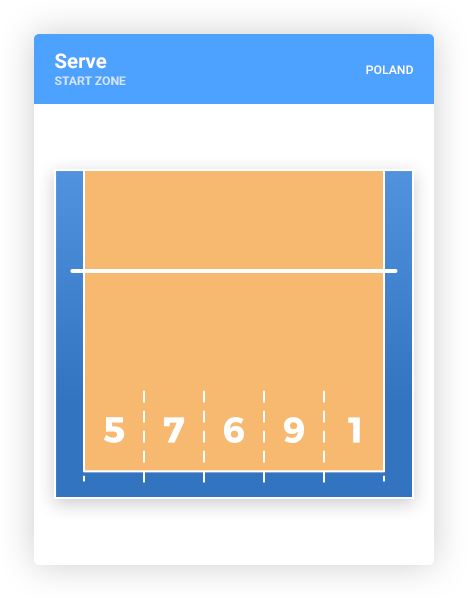
As you can see, this card is pretty straightforward. It has a header telling you what play of which team you are currently scouting, followed by a court below. Cards always stick to this scheme of one information per one card. This allows you, with practice, to go through cards really quickly.
After selecting serve start zone you will automatically move to the next card. This one will be hit type selection.
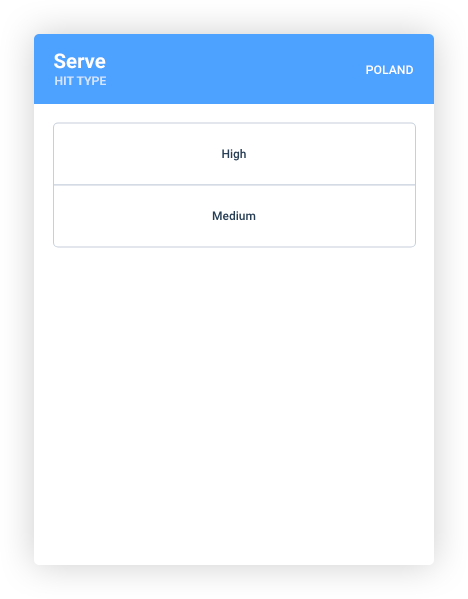
Next card is a very important one. It’s the effect selection card which shows you all possible effects of your serve.
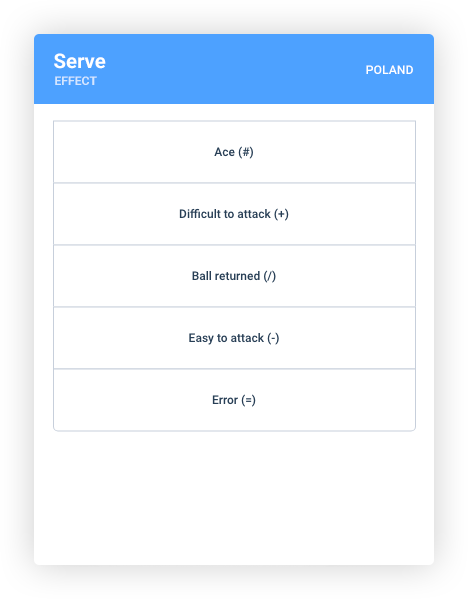
Cards related to effects are important for a few reasons. First of all, selecting effects like error ends your point and assigns score to opposite team. Other effects like “ball returns” indicate quality of current play and dictate what happens on the other site of the court. They may narrow what plays you can select next or what possible effects those plays have.
After selecting serve effect, rest of the cards are pretty straight forward. You can see all the cards used to scout this point listed below.
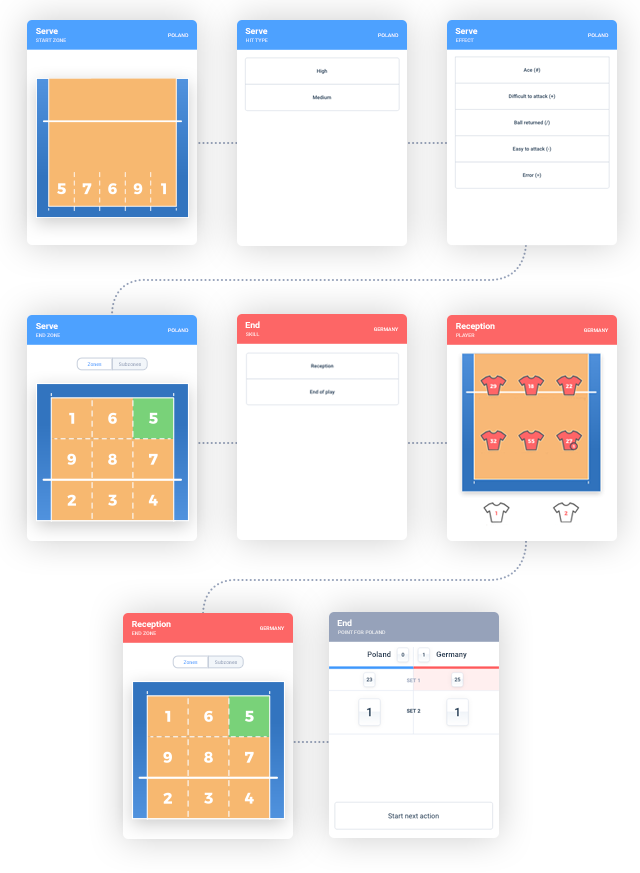
You probably noticed that only few cards are show for the reception, compared to serve. There is no hit type card, or effect shown at all. This happens because cards intelligently fill data between plays. We know that both plays have the same hit type. We also know that ace serve must be followed by error of reception. This allows us to hide unnecessary cards, and reduce the amount of work required to scout a match.
Card modes
In version 0.8.10 we’ve introduced new settings to cards. Cards now have two modes: basic and advanced. Everything you’ve read about so far was based on the advanced card mode. On top of that we also added basic mode which removed many cards that may not be required on lower levels of play. Cards removed are: start and end zones, hit type and attack type. You still fill player number, type of play and it’s effect, as usual. Using cards in basic mode is much faster compared to advanced cards and gives you an opportunity to scout matches live. While the resulting data set is quite basic, it still can give you valuable insight into efficiency of every player. Basic card mode is our new default setting. To enable advanced cards go into application settings and change the corresponding option:
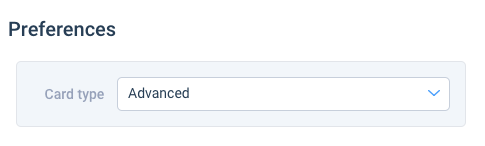
Summary of benefits from using cards
At this point you should have a clear idea why using cards can be beneficial for your team.
- Cards do not require much learning so there is no entry barrier for using them. If you always wanted to do volleyball statistics but had no time to learn coding, cards are a solution for you.
- Cards can be used by any member of a team so you can easily delegate scouting matches to your players.
- Cards intelligently filter possible options of plays and effects so you can be sure that your scout is correct.
- Scout done using cards is the same as one done with codes. Cards do not compromise the quality of your work.
- With cards you scout all plays in the match, not just selected few. This makes a big difference when doing analysis.
- Card and code systems are fully compatible so you can always add more custom data with codes if you want.
Doing analysis on your data
After scouting your match, it’s time to do some analysis. Since we gave you an example based on serve and reception then lets take a look on serve directions report.
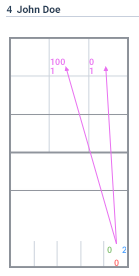
As you can see this report is based heavily on zones of your serve. It also gives you some important numbers, like points gained or lost from this serve direction. This is just an example of many reports you can create in VolleyStation, after scouting your match with cards.
Give VolleyStation a try
VolleyStation is currently in open beta. That means everybody can give it a try for free. Go ahead and register at out site
We have just released new version 0.7.0. You can check our latest announcement to see all the features we’ve added https://blog.volleystation.com/volleystation-0-7-0-beta-released/