With last week’s release of VolleyStation Pro 1.6, we brought you some substantial improvements to video analysis. Today we have another batch of changes and new functionalities, that build upon previous additions, to give you better insights when working with video.
Match video preview
Main feature of this new version is the ability to look into match data, right from video analysis. This allows you to see surroundings of montage element for better understanding of its context. You can glance at the codes to see if previous point was won or lost. You can also quickly see the quality of preceding reception, to better understand the conditions under which the following plays were performed.
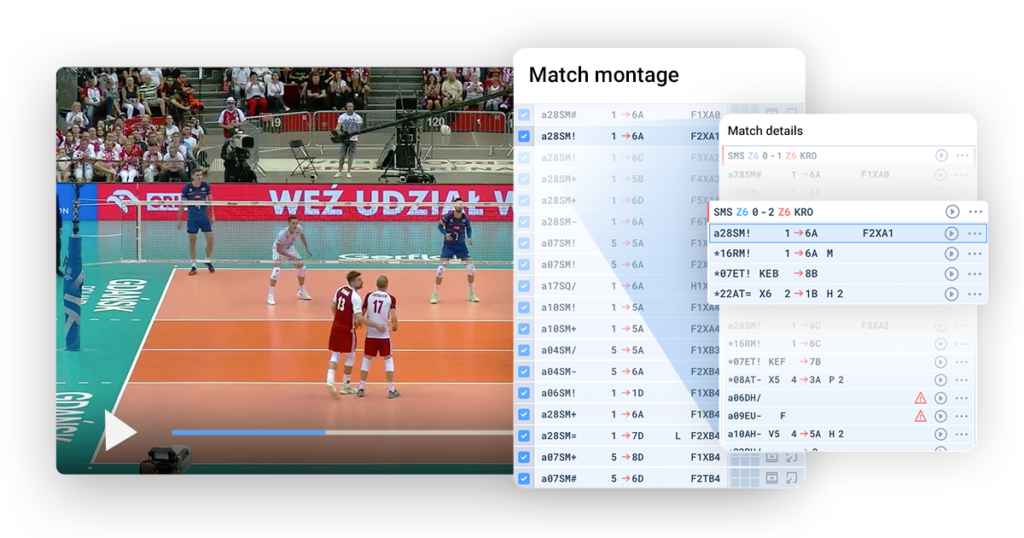
Match preview is not limited to simple code display, however. You can use it to see the video of each play as well. The interface for it should be instantly familiar to you. We reused match play list for it, together will all its flexibility and convenient keyboard navigation.
While we are on the subject of keyboard navigation, let us go through new keyboard shortcuts used for preview.
To start, here are all the current key bindings used for navigation in video analysis:
- Up / Down arrows can be used to move within the clip list
- W / E keys move the video 2 seconds forwards or backwards.
- Space starts and stops video playback
- T controls video playback speed
- R disables video clip
Match preview can be also used with keyboard exclusively, using the following keys:
- V opens the match preview and enters it. Pressing V again will return to clip list.
- Escape closes with video preview and return to clip list
- Up / Down arrows navigate the preview list. You can also use Control key to jump whole points.
- F moves the video to play location
We are very excited with this new addition and hope you will like it as well!
Combinations report
VolleyStation Pro 1.7 is not only about the video. We’ve also sneaked in some improvements to our reporting system.
To start off, we have a new report for attack combinations. This is a number focused report, that allows for quick comparison between player performance in each attack combination.
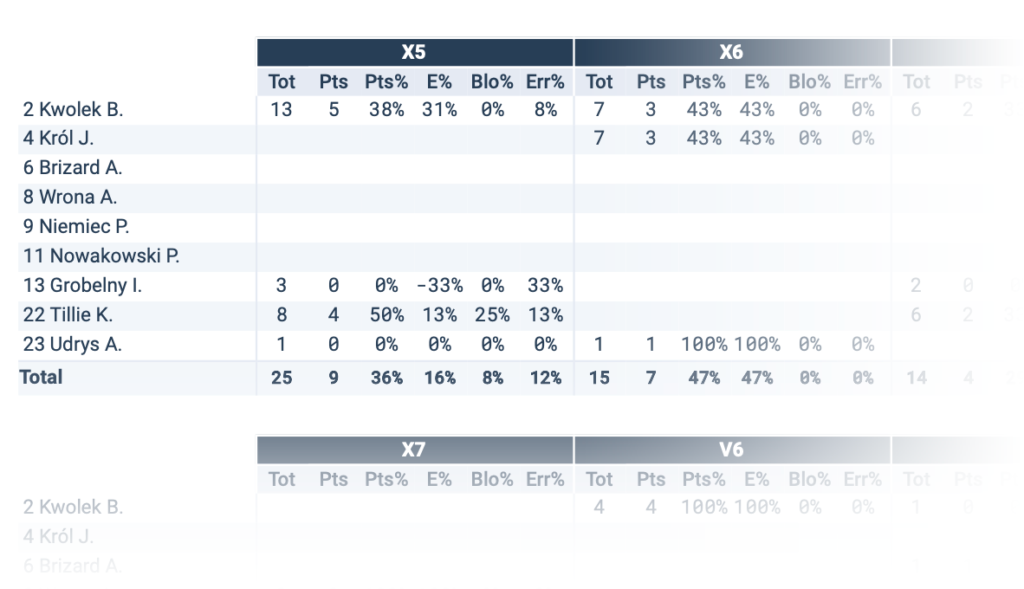
We’ve also done some improvements on our popular “by skill” report. Now, if you filter it by players or ball types, you will see data displayed not only as total, but also split for each filter selection.
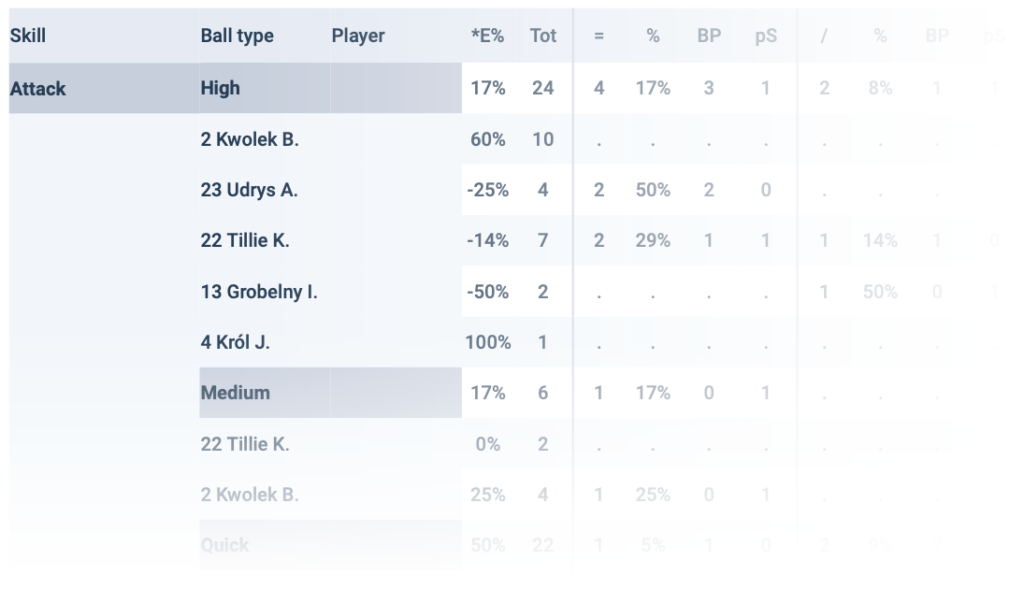
Changes mentioned above, are already available to all VolleyStation Pro users. Just make sure, you are using VS Pro in version 1.7 or above. If you want to try VS Pro, then please contact us using the link below.

