Video analysis is one of the most important aspects of working with VolleyStation. Since the beginning we delivered fast montage generation, that we later expanded on, with an entire screen for video preview. Today, we bring another batch of improvements to this core functionality, to make you get more value out of time spent with video. Read further to learn more about all the new thing in VolleyStation Pro 1.6.0.
Drag and drop reordering of plays
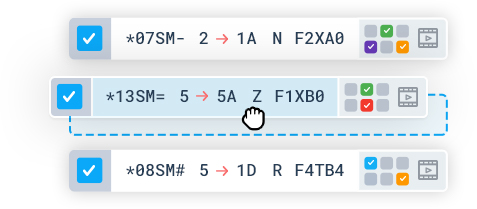
When preparing video montages for your players, you sometimes want to present things in order different to the one that occurred during the match. You may want to group plays by rotation, performing players or maybe even the setter on court. VolleyStation now allows you to achieve this easily, with drag and drop. Just pick any play or exchange, and drop it where you want it. Both video preview as well as montage export will use this new order when processing video.
Flag plays with colors
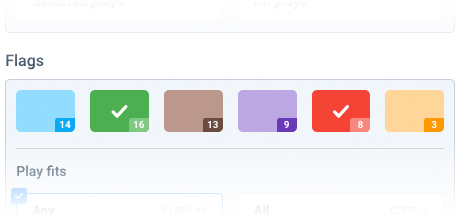
VS 1.6 features the ability to flag elements in video analysis using one of 6 available colours. You can of course, pick more than one colour to expand on the information you want to add. Flags can be later filtered during montage export to quickly create many views on the match, all from single video analysis.
Export single plays to video

Each single element in video analysis can now be quickly exported to a video file. This can be useful when you are working on a big analysis but find something that may be of interest to a certain player. If you have not encoded your video with VS video tools, we recommend using overlay mode for small file size, and compatibility with most mobile devices.
Video analysis auto-saving
All your changes are automatically saved. You can leave your video analysis at any time, and your custom order and flags will be waiting for you when you return. Use “generate again” option to get new analysis with default settings, if you need it.
Improvements to montages with overlay
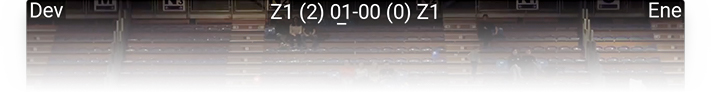
Overlay mode adds many interesting information as text over your video. The drawback of this export mode is that it takes longer compared to our default fast mode. In VS 1.6 we implemented some improvements to this process, resulting in around 60% faster generation. Fast mode will still be faster, but overlay should be less of a chore to do when you need it. Overlay mode will additionally always generate montage as one file, even if your source video are in different resolutions or frame rates.
Changes mentioned above, are already available to all VolleyStation Pro users. Just make sure, you are using VS Pro in version 1.6 or above. If you want to try VS Pro, then please contact us using the link below.

