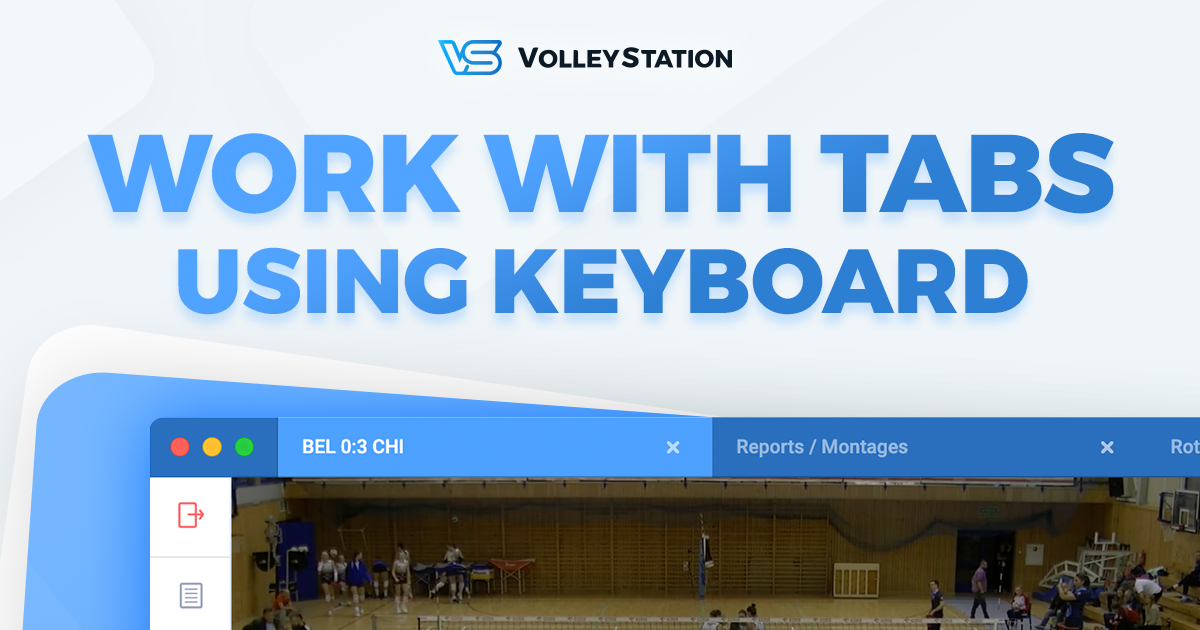Today we bring you a small update that will make a big difference in your everyday work. With VS 1.11.0 we are adding keyboard navigation to our tabs system.
Tabs were always at the center of our software design philosophy. They allowed you to work with many matches, reports, and spreadsheets, all at the same time. With descriptive titles, you were able to jump between those pieces of work as you wanted. Recently we moved “generate again” report option into a new tab as well.
This doesn’t mean of course that there was no place for improvement in tabs. We worked really hard on this update to expand current system with:
- Keyboard navigation
- Use Ctrl (or Cmd on mac) + 1-9 to switch between tabs
- Ctrl/Cmd + T will open a new tab
- Use Ctrl/Cmd + W to close current tab
- Drag and drop to easily reorder your tabs
Other changes
Besides changes to tabs, we’ve also prepared some other fixes and improvements:
- Vastly improved automatic code and video sync, especially for practice
- Added more visible information about winning team for each point
- Match validation will now be hidden for practice matches with same team on both sides
- When using undo on plays, play time will no longer be changed to time of correction.
Changes mentioned in this article, are already available to all VolleyStation Pro users. Just make sure, you are using VS Pro in version 1.11.0 or above. If you want to try VS Pro, then please contact us using the link below.