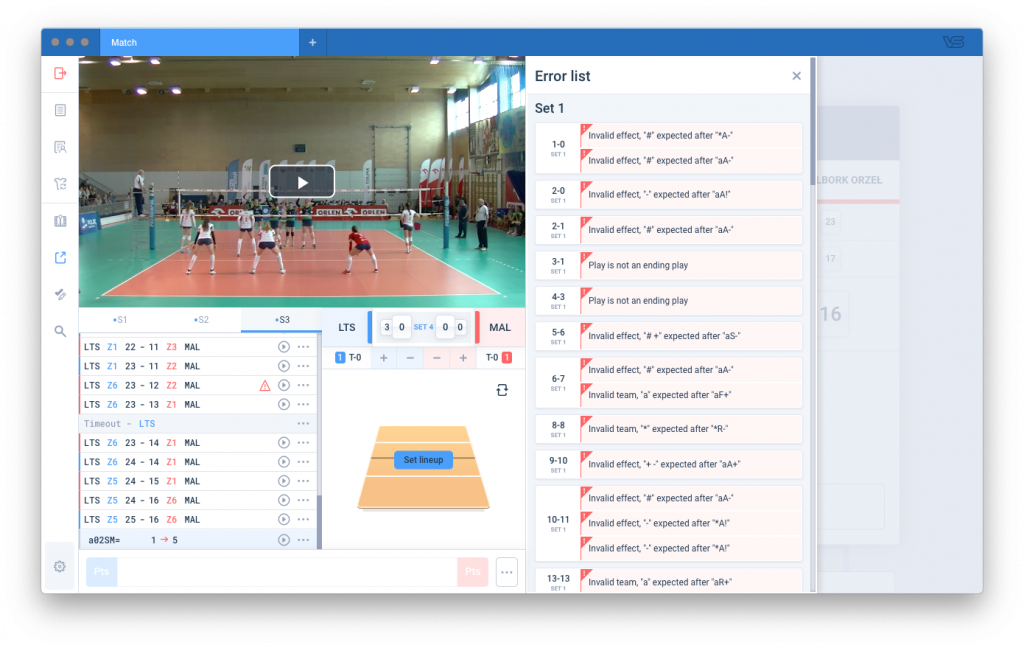While we all strive to do our jobs as well as we can, we still make mistakes from time to time. In the end “to err is human”. This new version of VolleyStation offers you some help in dealing with those pesky errors that slip through, when scouting a match.
Forced code saving
It’s really easy to make a coding mistake during a game of volleyball. Sometimes those bad codes are not readable by computer software. Up until now you had to fix code errors before you could continue scouting. This could grow into a serious issue with limited time a scoutman has during a game. With version 0.9.36 you can use new shortcut: “shift + enter” to force VolleyStation to accept codes regardless of them being valid or not. Such codes will be shown on play list as a default placeholder code: *00AH+. You can go back to it and fix it later, when the game is over. We hope this functionality will make it easier to code live game for people new to the volleyball coding.
Invalid codes will also be marked with red icon indicating a need for correcting by our new validation system. More about that in the next part of this announcement.
Checking match for errors
With this version we introduce a new solution, that will automatically find errors in codes for you. For now we check for the following errors:
- We check if each player performing an action is actually present on court
- We check if the first play in each rally is a serve
- We check if plays follow each other in correct order
- We check if teams performing plays are marked correctly
- We are checking if effects of plays are following the rules
- We check whether you assigned a point correctly
- We will check if rally ends with proper ending play, like perfect attack
- We will also mark all codes that were saved in “forced save” mode as invalid
Errors will be indicated by red exclamation marks, with tool tips showing you the exact error.
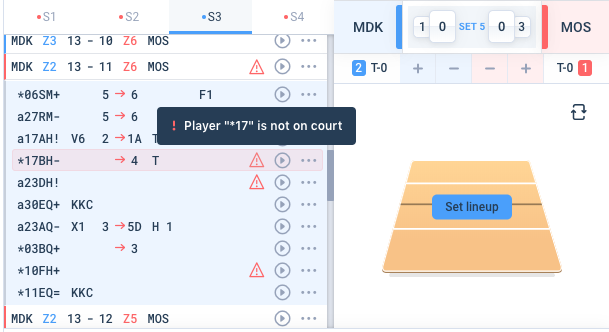
You can click those indicators to show full match error list
Clicking errors on the list will move you to the exact rally or play, so it’s a convenient way of going through the mach and fixing it.
Please note that we use standard coding rules for some of our checks. If you use effect codes that vary from those in our manual, this will result in validation errors. Those errors can be however safely ignored. They are only there for your information.
We hope that this functionality will be a great aid to both beginner and advanced scoutmen. Ultimately your reports are as good as your source data. Assuring that your match is correctly analyzed will result in more “on point” reports.
With time, we will expand our validation rules making your job easier and your results better.
You can download latest version of VolleyStation from our site or wait for it to install using automatic updates. Check your applications main menu to see current software version.