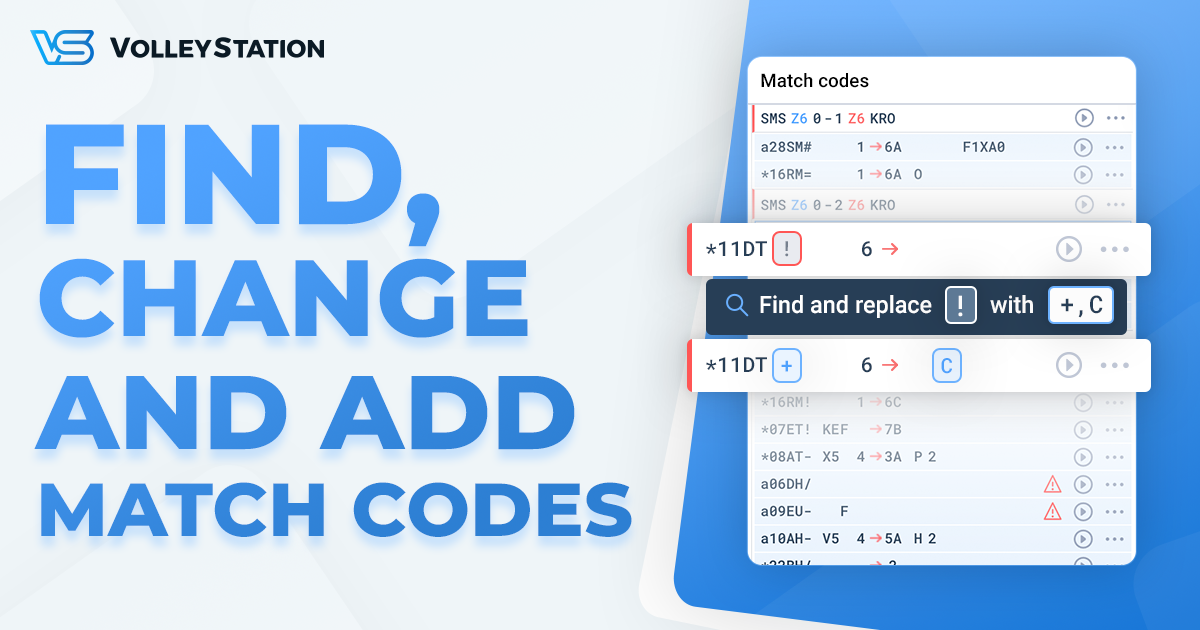As a volleyball analyst, you will sooner or later have to base your work on match files prepared by other people. It’s a reality of both professional leagues, as well as junior volleyball. There are just too many matches going on to cover them all by yourself. While this exchange between teams is natural, you will often run into a problem of having to change match codes from somebody else’s format to yours.
Going through a series of match files and changing codes one by one can be quite tedious. That’s why we are introducing a series of changes and new features to our in match code search.
New advanced search
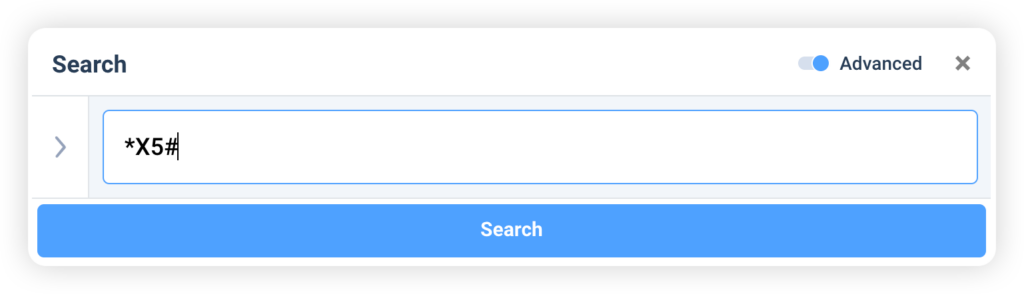
On entering old search pop up, you will notice new advanced switch at the top. This will allow you to enter new text search mode. This new search uses the same search syntax as video analysis and spreadsheets. It’s a more complex option for finding codes, but it’s also much more robust. Here are some example queries you can use in it:
*X5#– All X5 kills*X5#;Z1– All X5 kills, when home team was in rotation 1VSAND("*A=","*R#;B-0")– All attack errors following a perfect reception
You can look into our tutorial spreadsheet to learn more about available filters
New result panel
On successful search, you will notice a new results panel. This panel complements our play list, with display of all search results, as well as a quick navigation by clicking each result. You can navigate between items using keyboard shortcuts as well. Press Shift+Arrow Up to go to previous result, and Shift+Arrow Down to go to next one.
You can also use a new show on video button at the bottom, to quickly take your search results into video analysis screen. This is a great way of saving certain interesting results for later.
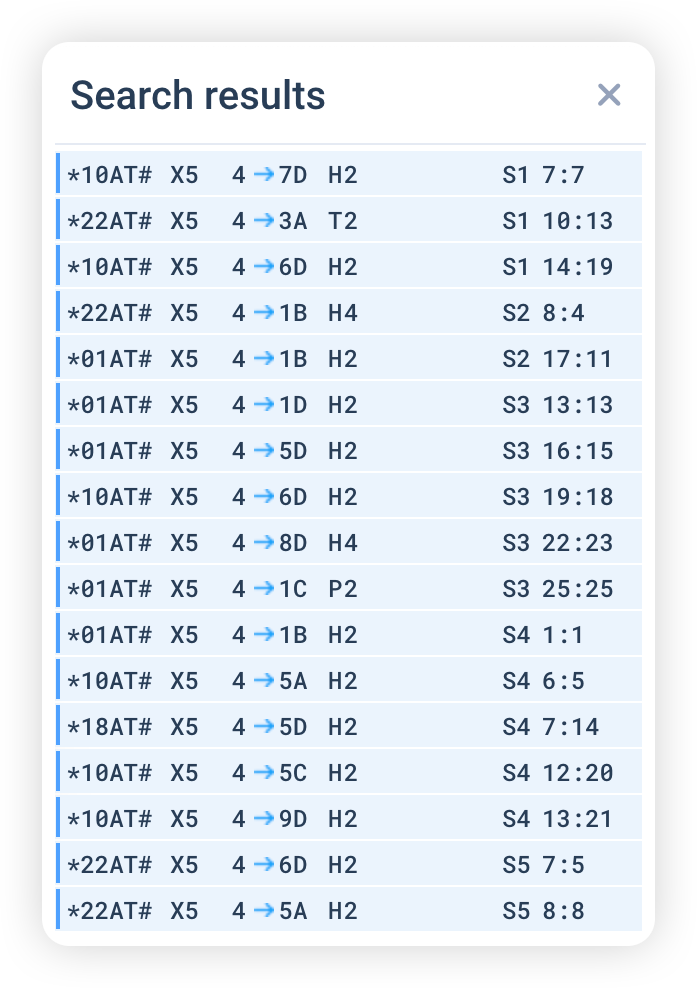
Change and insert many codes at once
Main new feature of this release is the ability to modify and add codes based on search patterns. We will explain this in more detail using a practical example. Lets say you use dig system without effects - and !, but receive a scout with them. You will want to convert ! digs into covers, and - into +. Here is an example of how you can achieve this:
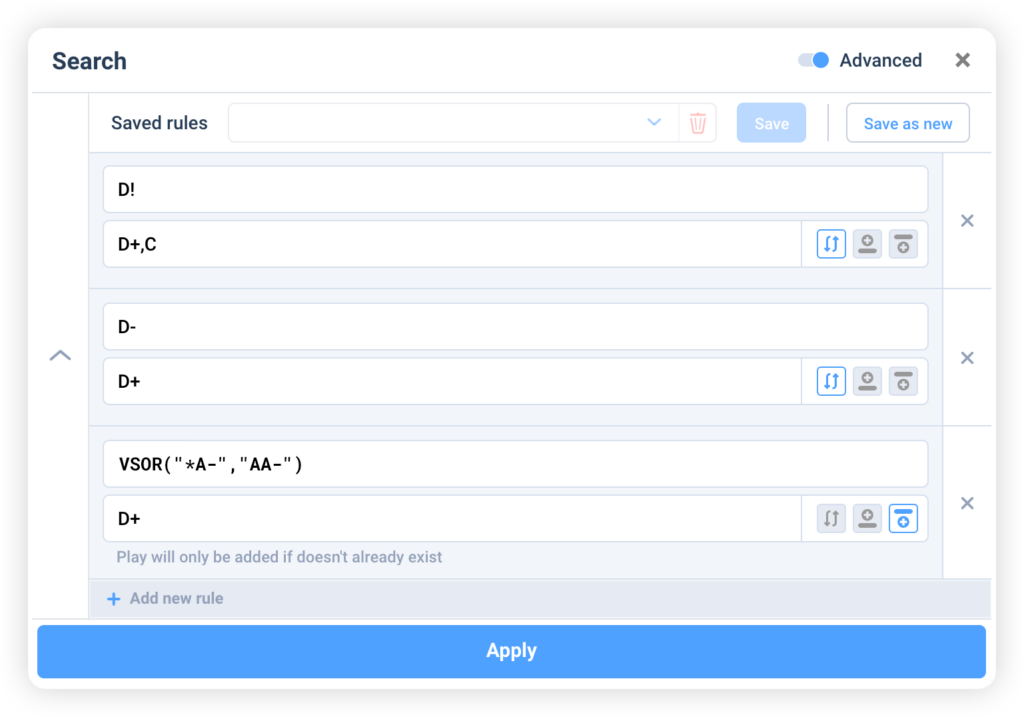
As you can see above, we’ve set up a replace with three separate rules. First rule will search for all D! and replace them with D+ with added cover parameter. Second rule is simpler and will convert all - effects into +. Third rule is where it gets a bit more interesting. We are not replacing attacks with digs there, but instead add digs after unsuccessful attacks, in case they are missing. Add before/after is a great way of quickly filling missing plays in scout. We will automatically fill fields like team, to reduce the amount of required manual fixes.
If you use a particular set of rules often, you can save them on top of the search window, under the name of your choice.
Give it a try
Changes mentioned in this article will be gradually released to all VolleyStation Pro users. If you can’t wait, you can download VS 1.27 from your user panel. If you want to try VS Pro, then please contact us using the link below.