Reporting and analysis during a live match were always limited by the amount of data a single coder can provide. Top-level coders could provide full play data, but even they struggled with drawing arrows and custom codes, especially for those longer, more chaotic rallies. Because of this, the full analysis could’ve been only done post-match, after the live match file was cleaned and completely filled out.
With this release, we want to present you with a solution to this problem. Using dual coding, you are able to share match coding workload between two people. Their work is immediately combined giving you full match data, including precise play directions, and custom codes, during a live match. Below you will find a short video presenting the basics of this technology.
Setting up dual coding
Dual coding is easy to set up. All you need to do is get the IP address of your main coder computer, which will look like this http://192.168.3.2:28354. This is the same address used when connecting a bench tablet, and you can get it from the connect tablet pop-up within a match. This address needs to be provided in application settings to connect to the main coders’ computer.
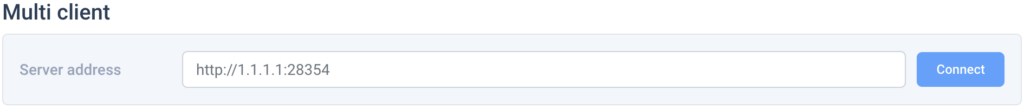
After connection, your application will restart, and you will be able to see all the data from the computer you connected to.
Dual coding use cases
There are many different ways to get more out of VolleyStation with dual coding. Here are some ideas we have, to help get your imagination going:
Two coders working on a live match
This is the most basic and probably most attractive use of dual coding. Instead of having one coder work on a match, you have one main coder and an assistant coder with a different set of responsibilities. Usually, you want the main coder to code like they always do, and have the assistant add directions to plays, fill in custom codes, and correct coding mistakes.
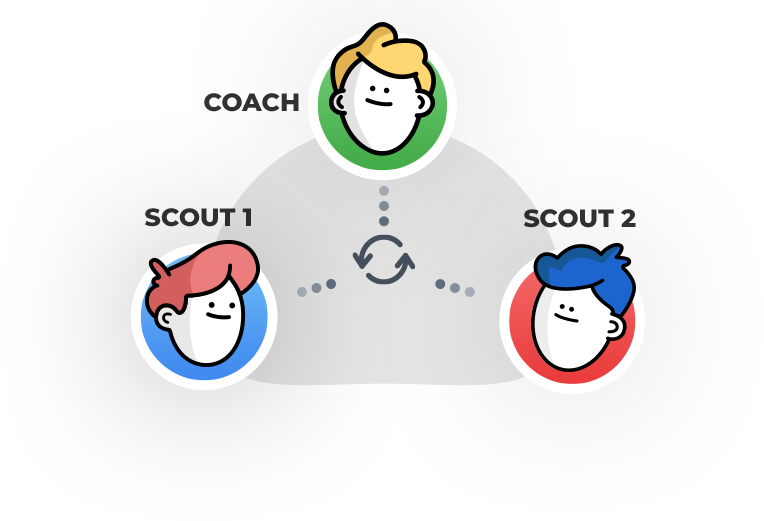
This system works best with streaming set up during a match, as it allows assistant to view past plays when adding their directions.
Having an additional analyst
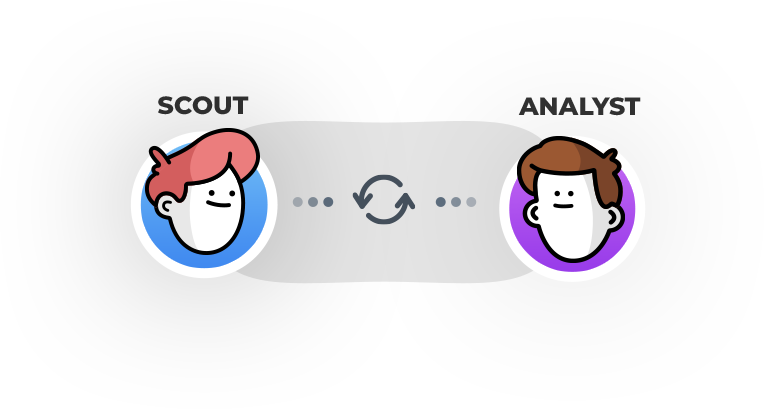
While we refer to these features as dual coding, connecting multiple VolleyStation instances is not limited to just coding. You can use it to run reports from a desktop computer on a match currently worked on by your main coder. This is something that allows you to escape the limitations of a bench tablet, and use the full version of VolleyStation, as an analytical tool during a match. It is important to remember that number of connections is not limited to two. You can have two coders and an analyst working at the same time.
Post match corrections
Correcting matches can be a tedious task, which can be considerably shortened with dual coding. You can work on the same match with other people, or cover separate matches individually. After your work is done, other people can do export files on their own, and get complete matches after they disconnect. This isn’t a replacement for a full cloud solution, but it should make the work of teams with wide coaching staff significantly easier.
Give it a try
Dual coding is an additional service that can be added to any VolleyStation subscription. Contact us at join@volleystation.com to learn more. If you want to try VS Pro, then please contact us using the link below.

