VollayStation Pro 1.15 brings better customisability, with the ability to change coding defaults, as well as the way we calculate play efficiency.
Coding defaults
Up until now, when you provided only player number, VS filled all basic codes values in the following manner
*13AH+This wasn’t a particularly adjustable system as you may have wanted a different skill or hit type. With version 1.15 we bring the option to change those defaults by allowing you to:
- Change the default skill
- Adjust hit type and effect for each skill
With this change, you will be able to adjust defaults to better match your scouted games, and get the same information, while typing less.
Defaults can be changed in application settings.

Custom efficiency
As you may know, the general formula for calculating efficiency looks as follows
(winning plays - losing plays) / all playsConsidering the above, it becomes crucial which play effects we define as winning, and which ones as losing. For example we calculate serve efficiency like this:
("#/+" - "=") / allThis sometimes causes a bit of controversy, as some coaches would like to remove “+” from the list of winning symbols. With the release of VolleyStation 1.15 you can now change winning and losing symbols for each play type, and adjust the efficiency to your needs.
Efficiency calculation can be changed in application settings.
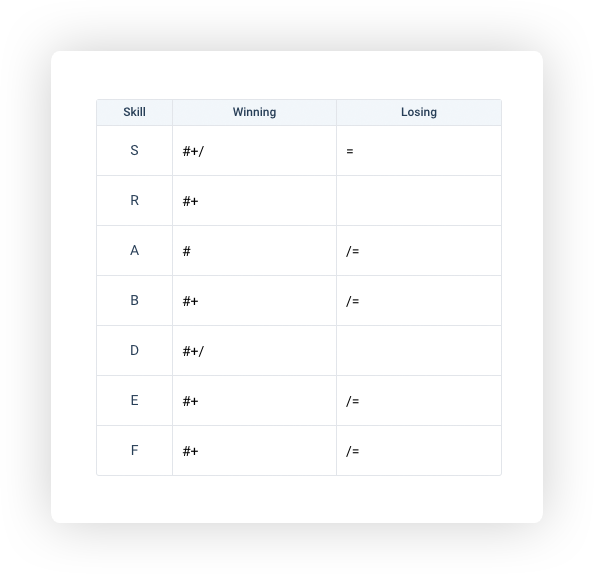
Other changes
Here are the smaller changes that we did, since the release of version 1.14
- Added the ability to automatically correct lineups of the following rallies when doing a lineup change
- Improved performance when coding longer matches
- Fixed some coding issues related to additional spaces
- Added validation of rally lineups
- Added macOS specific play insert shortcuts
- Cmd + i adds play below current selection
- Shift + Cmd + i adds play above current selection
- We fixed a lot of other minor issues
Give it a try
Changes mentioned in this article, will be gradually released to all VolleyStation Pro users. If you can’t wait, you can download VS 1.15 from your user panel. If you want to try VS Pro, then please contact us using the link below.

