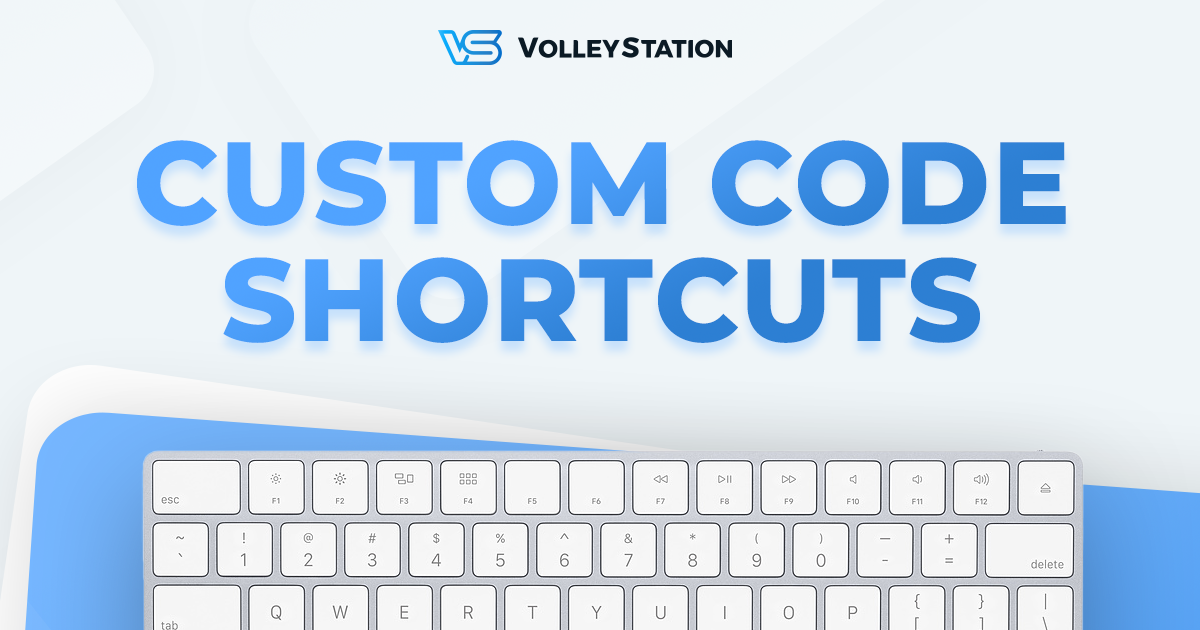VolleyStation 1.18 brings new type of shortcuts, enabled when coding a match. Custom code shortcuts allow you to map any single key, or key pair, to a custom code. This can be useful in two main scenarios:
- Remapping keyboard keys
- Inputing repeatable code blocks
Let’s get into more details.
Remapping keyboard keys
While VolleyStation already has some capability to remap keys (you could use custom keys for effects for instance), this is now getting vastly expanded. With custom code shortcuts, you can set any code element under any key. This will be a great news those of our coders, that prefer to move numbers into a different position on the keyboard.
Inputing code blocks
Custom code shortcuts do not have to return a single character. They can be made to return entire code blocks which can be useful if you often find yourself repeating certain codes.
For instance if you find yourself often typing in digs of your libero, you can set a code like
11D+to be automatically added when Shift+D is pressed. Having few shortcuts like this, can save you those few extra seconds, that will make typing in longer rallies easier.
Other changes
Here are other significant changes and fixes added since the release of VolleyStation Pro 1.17
- We’ve updated tutorial spreadsheets, with information about new and extended filters
- Editing of setter errors will no longer display information about invalid code
- VolleyStation will now attempt to automatically fix matches with rallies where setter is at position 0.
Give it a try
Changes mentioned in this article, are already available to all VolleyStation Pro users. Just make sure, you are using VS Pro in version 1.18 or above. If you want to try VS Pro, then please contact us using the link below.