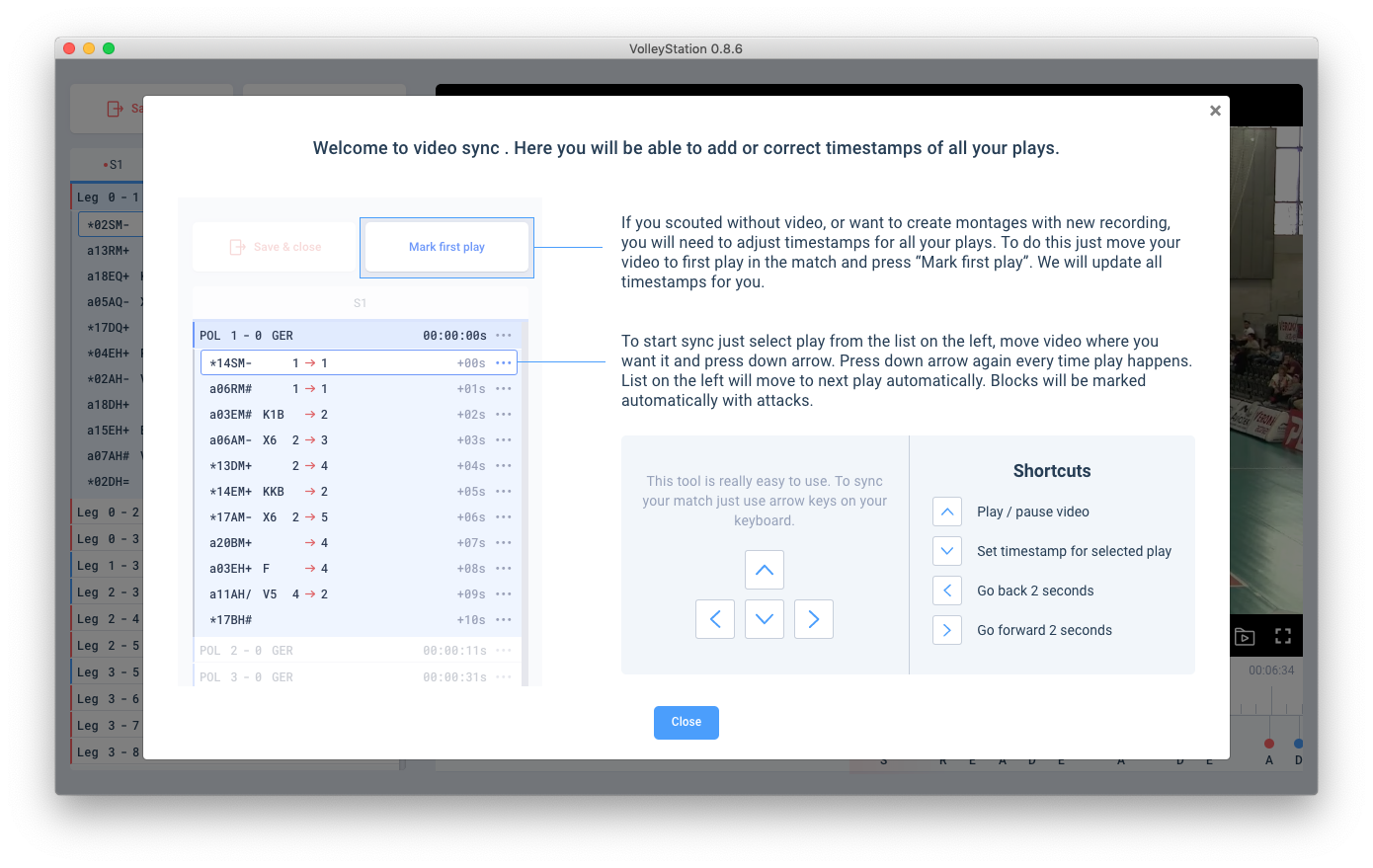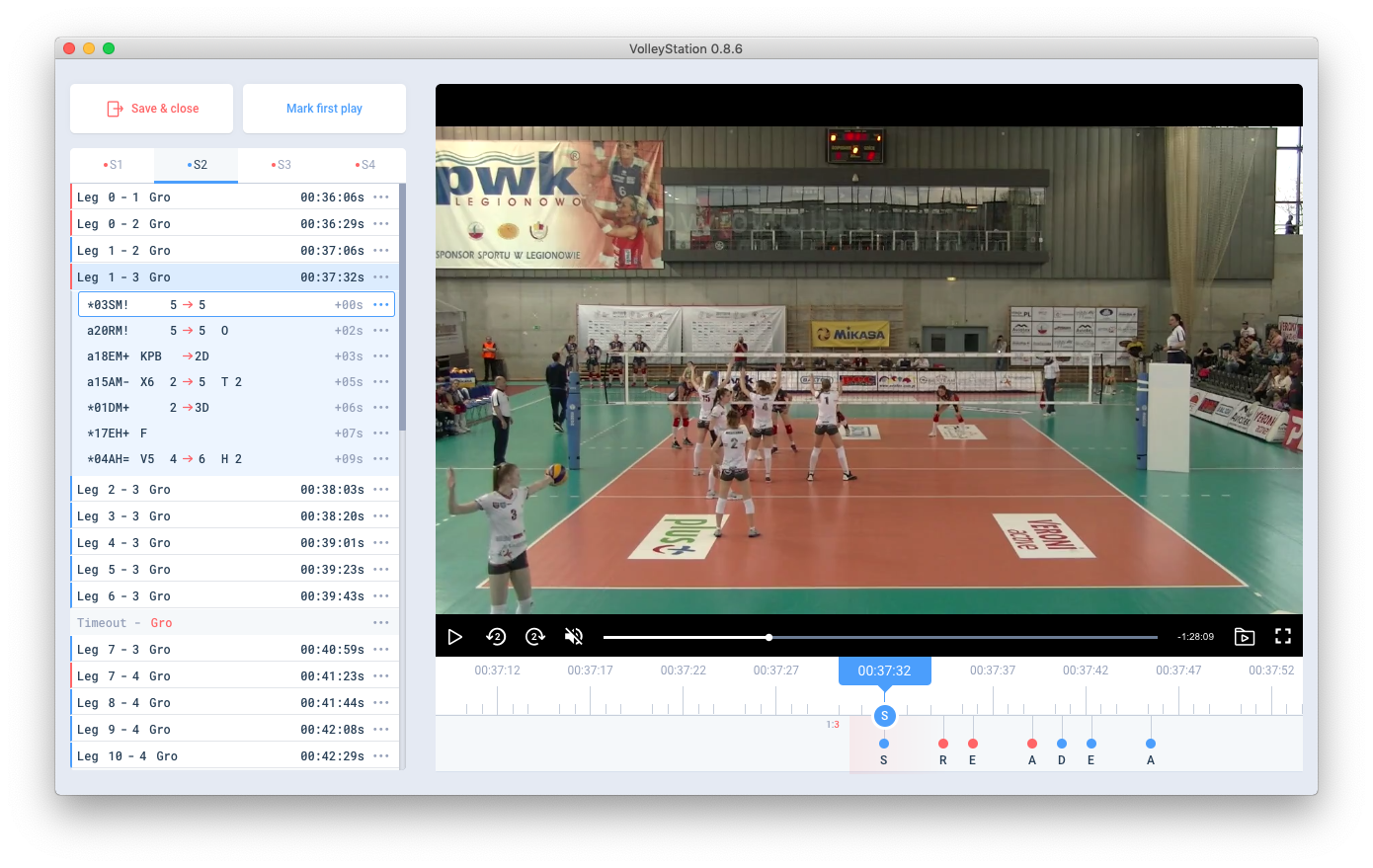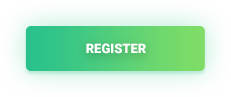One of our most anticipated features has just arrived! Starting today, you can use VolleyStation to generate video montages. Video montages, are one of the most valuable coaching tools and can be used by both players and coaches to improve overall team performance. Example of video montage is shown below.
This is a simple montage that shows all serves from one team done during entire match. While this is a valuable material, we allow for creation of much more specific sets of plays. Continue reading to learn more about creating montages in VolleyStation.
It all starts with a match
To create a video montage you first need to scout a match. Scouting a match can be done using codes (for scoutmen), or cards (for coaches and players). If you never heard about our card system, or scouting in general, then please refer to this article:
https://blog.volleystation.com/scouting-without-codes-volleystation/
Regardless of what method you choose when scouting a match, VolleyStation will try and automatically set times for each play that happen on the court. This is done both when scouting from a video or live. The only thing you have to remember is to try and start typing (when using codes), or selecting card options somewhere around the moment of serve. This will assure best possible synchronization of your plays with wideo.
Correcting play times
Setting timestamps for all your plays is essential to generate a correct montage. Otherwise you will end up with collection of random cuts from your video. VolleyStation tries to set those times automatically as you scout but sometimes corrections have to be made. We have a simple synchronization interface that allows you to correct out of place plays with just few buttons.
By simply pressing down arrow as the match progresses you can quickly set correct times for misaligned plays. It takes little time to learn and offers high degree of precision. Proper synchronization will assure high quality of your coaching materials.
Creating a montage
When you have a scouted match, with proper play times, you can start generating montages. In VolleyStation, montages are done in the same way as any other reports, and use the same filters. Here is an example of what you can create:
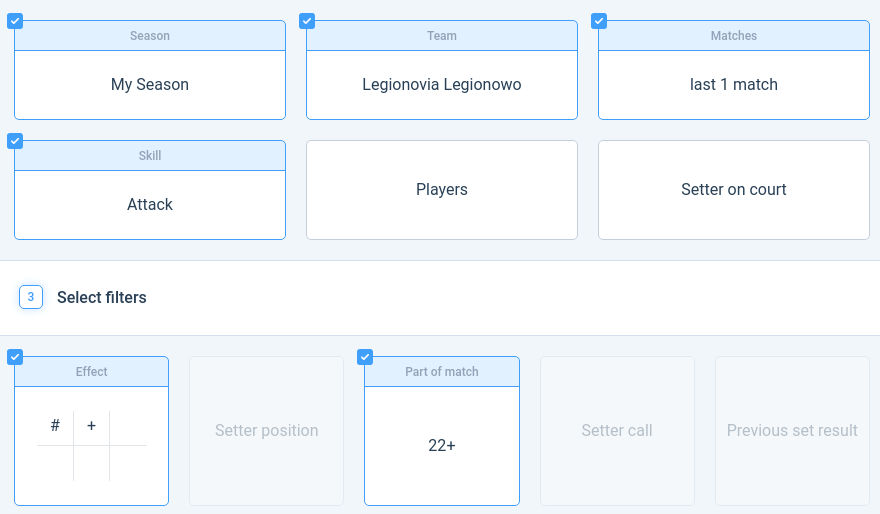
This configuration will give you all positive attacks from one team that happened in the end part of any set. As you can see, out filtering system is quite robust and allows for much fine tuning. The list of filters will be expanded even more in future versions.
If you find yourself in position when you get montages featuring less then 5 plays, try disabling some filters or select more matches. Montages done with less filters can also be a valuable material as you can see in the recording below. Here we simply requested all aces from a match.
Choosing between plays and points
Since VolleyStation 0.8.16 you can now choose whether you want to generate montage of plays or points. This is done by pressing corresponding buttons on montage screen.
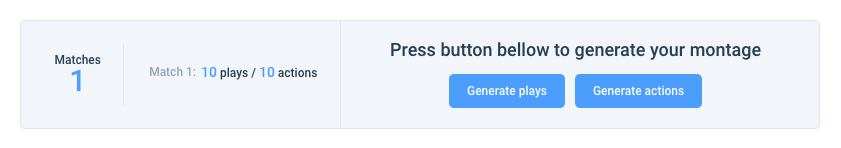
Montages of plays will cut fragment of the video that starts 3 seconds before, and ends 5 seconds after selected play. Those montages are very compact but sometimes may lack context of why certain events happened on the court.
Montages of points will be build from parts that always start with serve and end with team scoring a point. Those montages are longer but offer more insight into how events unraveled on the court. Montages of this type will also remove duplicates so you will always see certain point once, even if it contained many attacks.
Summary
Montages are a great way to gain insight into things that go wrong and right with your teams performance. They are a universal tool that works on every level of play. They are useful when formulating game plays, learning from past matches or when just given to player so they can study their own plays. We are very excited to introduce montages into VolleyStation and can’t wait to see what you can do with this system.
VolleyStation, is currently available in open beta. We would like to invite you to join and share your feedback. VolleyStation is free to use during testing period. Register today at volleystation.com/register
If you want to learn more about VolleyStation then please visit our website at volleystation.com
We are waiting for your feedback at contact@volleystation.com