We’ve just released a new version of VolleyStation with a bunch of new features and fixes. Most important addition in this release is the ability to hand craft filters, based on code mask.
Custom filters
VolleyStation features an extensive array of report filters, that we constantly expand. That said we will never handle all report ideas, and edge cases with preset filter types. That’s why we are introducing custom filters. Custom filters allow you craft your own filters with series of conditions. Interface for creating them looks as follows:
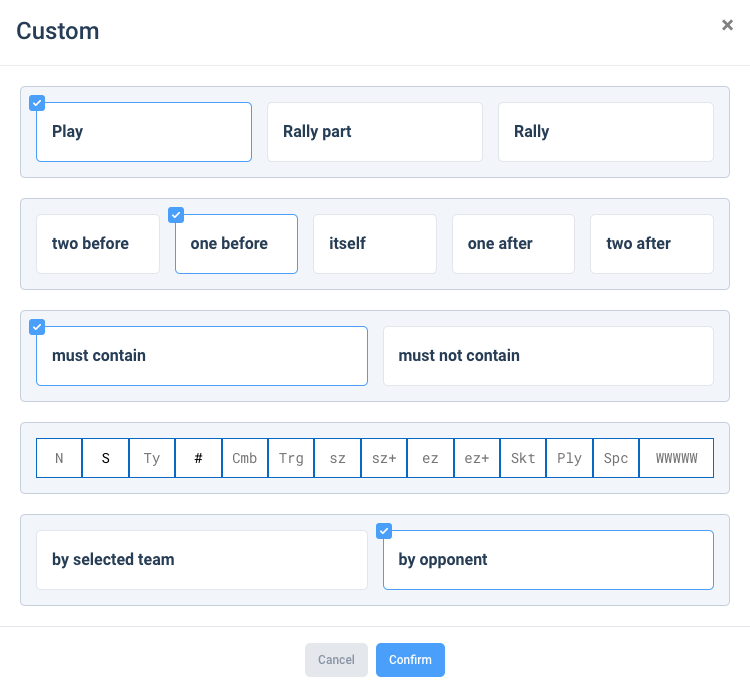
Custom filters are placed after our preset filters list. You can add as many custom filters as you want, just remember that your desired play will have to match all of them, not just one. Here is an example multi filter setup:
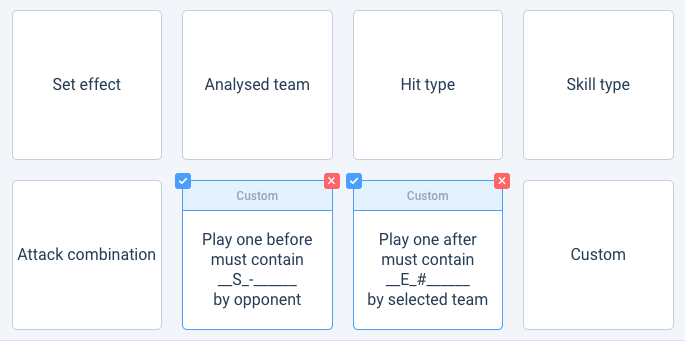
Custom filters allow for almost infinite filtering options, and we are excited to see what you can come up with. Here are some of our ideas:
- Serve directions for all serves when player is serving two or more times in a row
- Attack directions after team attach was blocked in previous point
- Digs followed by perfect setting
- Settings following previous team attack that was digged easily
Point undo
This version features the ability to add keyboard shortcut for point undo. Point undo will delete last point from your playline and fill code input with codes used to create that point. This is useful for quick correction of recently added codes. Just remember that this system will restore original shorthand codes, so any manual edit will be lost during undo. Undo will also not work with points added using cards. Only points added with codes can be reverted.
Other changes
We have also made a series of smaller tweaks and fixes
- Caret in code input field is now red. This should help with its visibility when navigating long codes
- We fixed set opening. You can now open sets closed prematurely or by mistake and continue adding more points to them.
- Code input no longer cleans its contents when adding timeouts, substitutions or corrections.
- Video merge displayed wrong amount of files selected for merge.
- When using “generate again” option for reports, some lists like players or matches appeared incomplete. This should no longer happen.
You can download latest version of VolleyStation from our site or wait for it to install using automatic updates. Check your applications main menu to see current software version.

