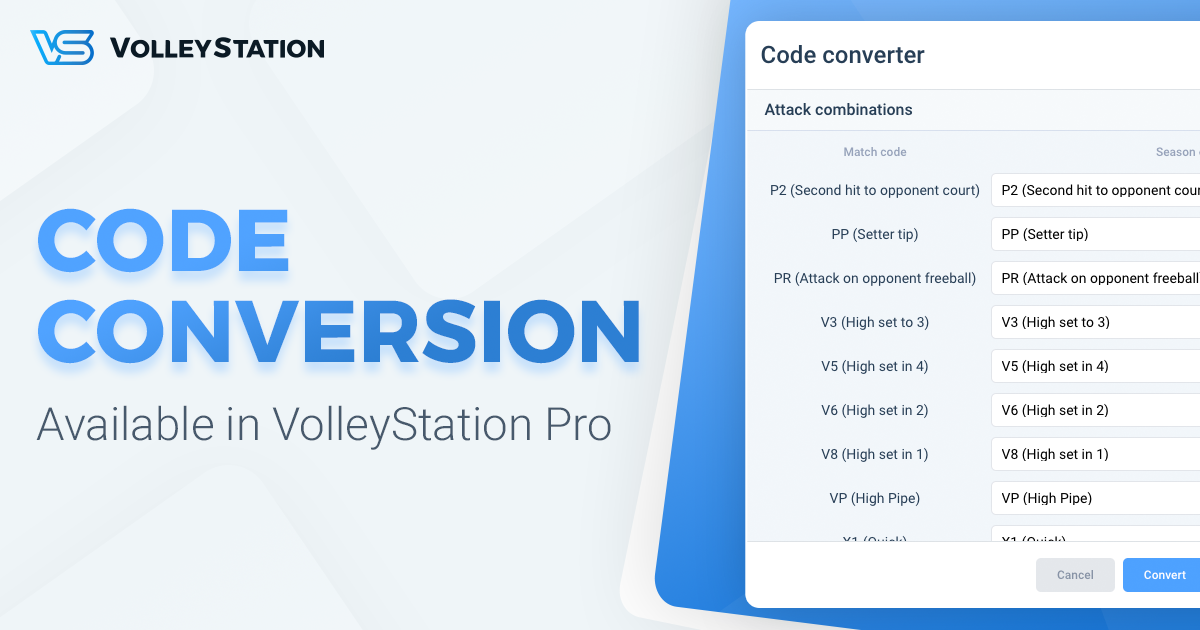VolleyStation Pro 1.2 just had it’s official release, together with one of our most requested features: code converter.
Converting codes is something you will have to do often when importing matches from other scoutmen. You will find that style of coding varies between people, and the parts that differ the most are setter calls and attack combinations. Code converter will allow you to easily translate these elements into standard you use.
To do match conversion, you will have to start converter from either match list or menu inside the match. You will see that converter is divided into two sections, one for setter calls and one for attacks combinations. Each section has the following columns
- Code from match – This is the symbol and it’s description that author of the file used for scouting.
- Code from season – This is a list that allows you to pick your own combination as a replacement.
- Overwrite custom data – This checkbox allows you to decide how to handle custom data in match. Custom data is data that author of the file used when coding, that does not fit their own combination definitions. You can choose to either replace it with your combination defaults, or preserve it.
After selecting replacements for all codes used in match, you can press convert to run the conversion process. From now on this match will use coding style you defined in your season.
All changes mentioned above, are already available to all VolleyStation Pro users. If you want to try VS Pro, then please contact us using the link below.